You can conveniently search for product and services that are offered on the Amazon Web site.
In the workspace, select System > Extras > Search the Amazon Catalog or click on the appropriate button when adding or editing products and offers.
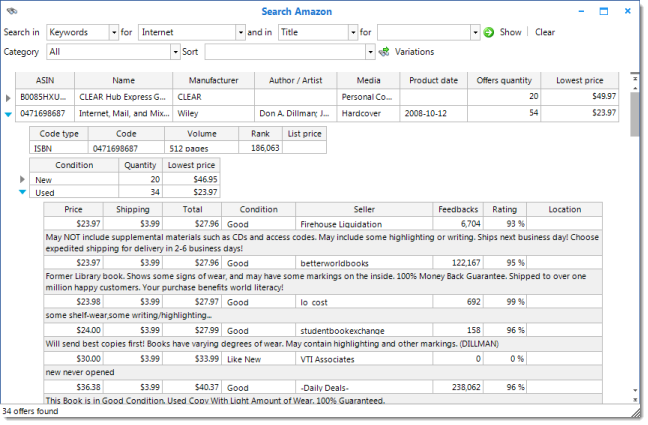
Amazon search dialog
The following options are available:
Search in ... by ... |
Specify what you are searching for and where to look. The most comprehensive results are usually obtained by using search keywords. |
and in ... by ... |
You can specify a second search criterion. |
Display |
Performs the Internet search on the Amazon servers and displays the results in the table. Note that the search is performed in parallel and results are displayed as soon as they are delivered by the Amazon server. |
New search |
Clears the search box and the results table. |
Category |
Select an Amazon product category for your search. |
Sorting |
Choose a sorting order for your displayed products. Products that have a future product or release date are displayed in red. |
Next |
Displays more search results. Each request will display 60 additional results if available. |
Variations |
Shows variations of the search request or the chosen product. If you want to see variations of a product that is displayed in the result table of a previous search, select the appropriate line alone. When searching books, other published books with similar title and author will be searched. For other categories, product variations search may refer to color. |
Select |
This button is available for product entry or change. Select only the desired product and then click on Select to transfer ASIN and product data. If you click the small arrow to the right of the Select button, you can determine whether, in addition to ASINs, all or only empty fields will be filled with product data. |
Close |
Close the search window. |
Click on the plus symbol in front of a table row to view its details.
Tip: Double-click the row of a found product to open a browser window with the product details on the Amazon Web site.
Note: Not all sorting orders are supported by all Amazon product categories. If no results are returned, you may need to change the sorting order.
Page url: http://www.totalseller.com/help/client/index.html?search_amazon.htm