Internet data access is required to search for Amazon products, upload listings, download orders, or automatically check prices. All Internet access is performed in the background to avoid interference with the overall program flow.
The current status of the Internet connection is shown at the bottom right of the main Total Seller window.
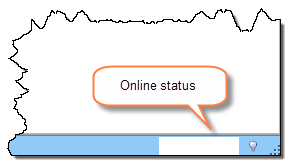
The light bulb icon![]() flashes when accessing the Internet.
flashes when accessing the Internet.
Details are available by clicking on the light bulb icon:
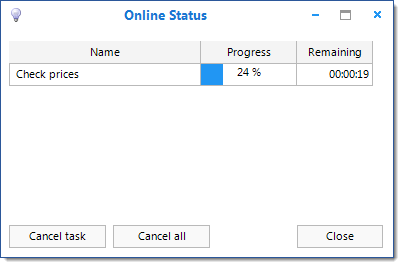
Online status
All tasks accessing the Internet are displayed. You can find the information on progress and remaining time. Please note that the indicated remaining time is estimated and can vary greatly depending on the Internet connection speed and the Amazon server workload.
Select a record and click on Cancel Task to cancel an individual task.
Click on Cancel All to stop all Internet access.
You can close the window or leave it open and continue using the program as usual.
Page url: http://www.totalseller.com/help/client/index.html?work_online.htm